By EVPADPro | 27 September 2021 | 0 Comments
The Latest Situation of EVPAD TV Box - "EVPAD 6868" Download Method Has Been Cancelled
EVPAD Smart Voice TV Box is a kind of voice TV box popular among users. It has been developed for many years. It has been updated from EVPAD 2 to the current EVPAD 6, the sixth generation of the EVPAD Smart TV Box. From the second generation to the sixth generation, EVPAD has made many improvements and upgrades, the addition of the EVAI voice system, the continuous optimization of the homepage UI, the improvement and upgrade of the internal APP, the addition of APP, and the increase of program sources. EVPAD is always improving and upgrading.
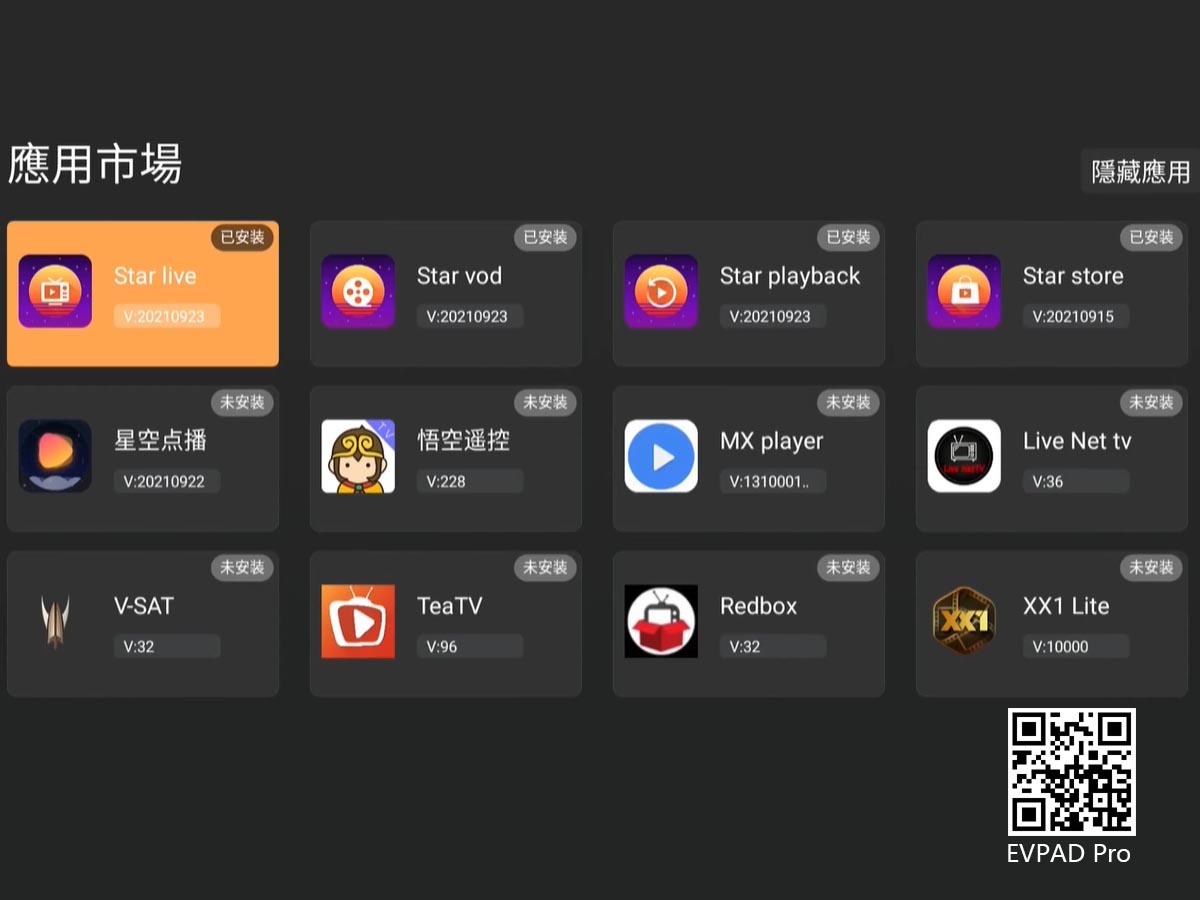
EVPAD TV box. One difference from other brand TV boxes is that its APP download method is more unique. Before, after we installed the EVPAD TV box, set the corresponding options, and use the remote control input on the home page. 6868" can download several basic apps with one click. In EVPAD 3S, it is a series of Mars, such as EVPAD Mars on-demand, and in EVPAD 5Max, it is EVPAD Jupiter live broadcast. But recently EVPAD has made some minor changes, not only has the APPs unified into the "Stellar Series", but also changed the way of downloading APPs.
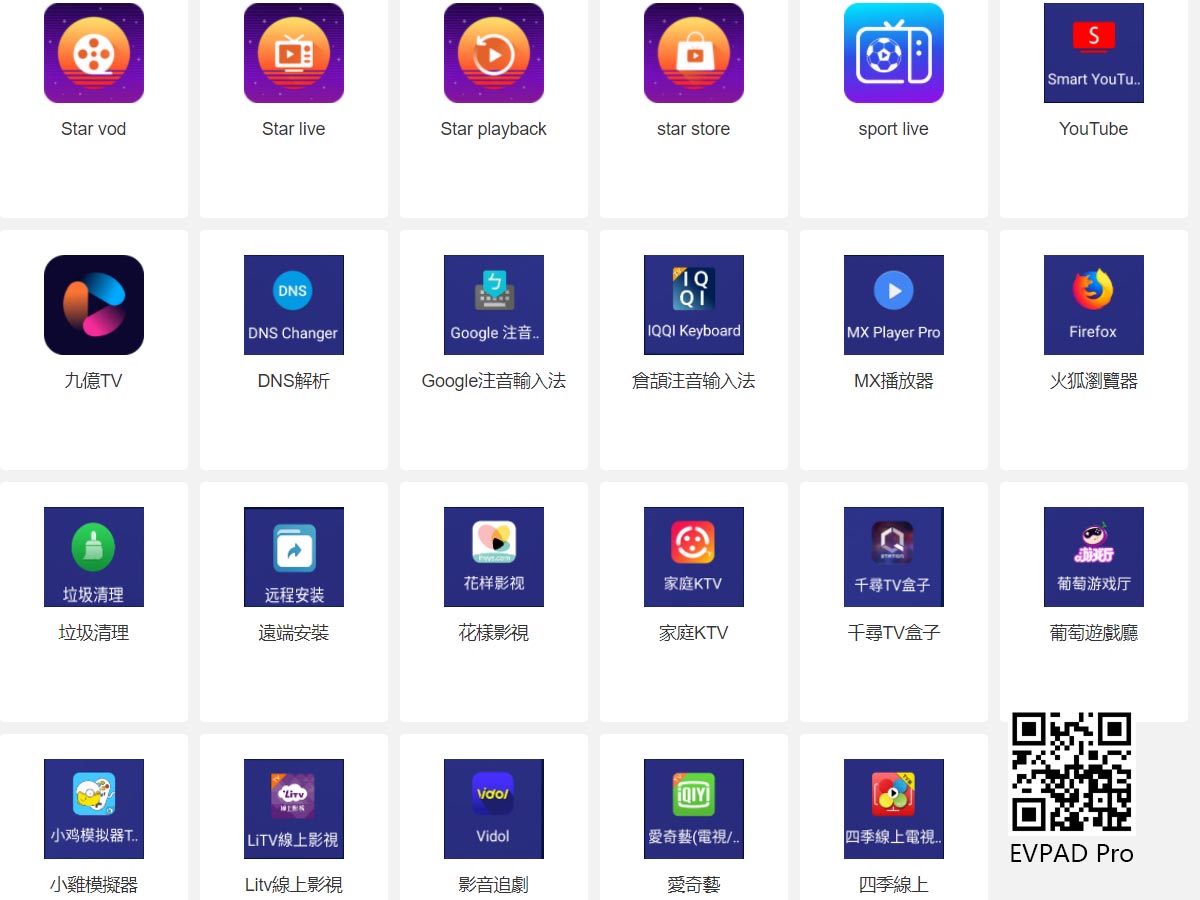
How can we download the EVPAD APP now? If you have a second-generation EVPAD model, such as EVPAD 2S, you can enter the URL: 8989n.cc in your EVPAD browser, and you can download the latest Stellar series APP because you used the Saturn live broadcast before. , Saturn’s on-demand apps will be removed from the shelves and can no longer be used.
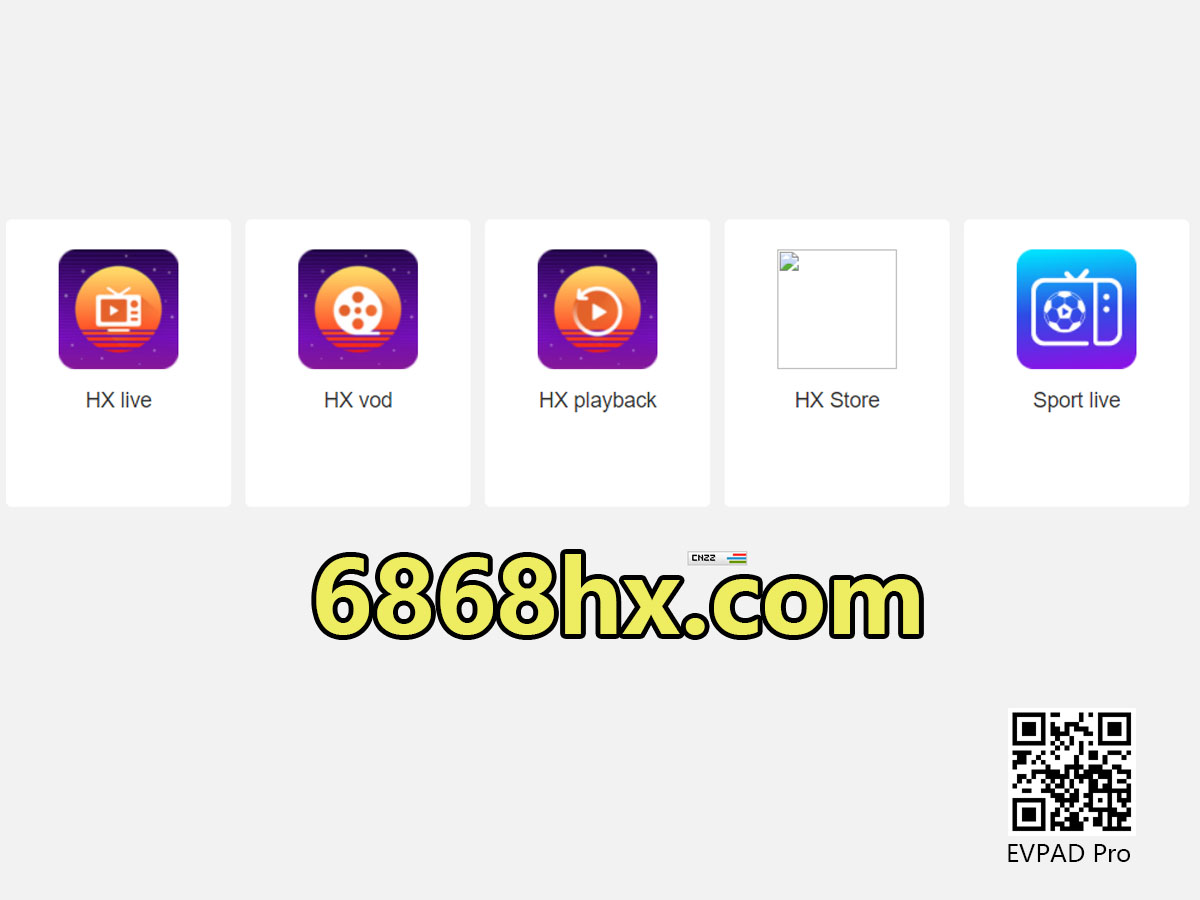
If you have the third and fifth generation of EVPAD TV boxes, you can enter this URL in the EVPAD browser: 6868hx.com, in which there are the latest Stellar series apps, and there are two other apps called "HX Store" and "Sport live", these are the latest apps on the shelves. The previous three generations of EVPAD and the fifth generation of EVPAD used EVPAD Mars live. EVPAD Jupiter on-demand these apps will also be downloaded one after another. Everyone should download the latest "HX Live" as soon as possible. , "HX VOD" and "HX Playback" these apps, so as not to cause unnecessary trouble to you.

If you have the latest sixth-generation EVPAD model, you can enter the URL in the EVPAD browser: 6868jx.com. After entering, there will be two EVPAD APKs available for download, one is called "JX Download" and the other is called " db store", which can be downloaded. The main thing is to download the first "JX Download". After downloading and installing, you can find the "Venus Store" in EVPAD, where you can download the Venus series of "Venus Live", "Venus on-demand" and "Venus Playback" apps, all of which can be used normally.
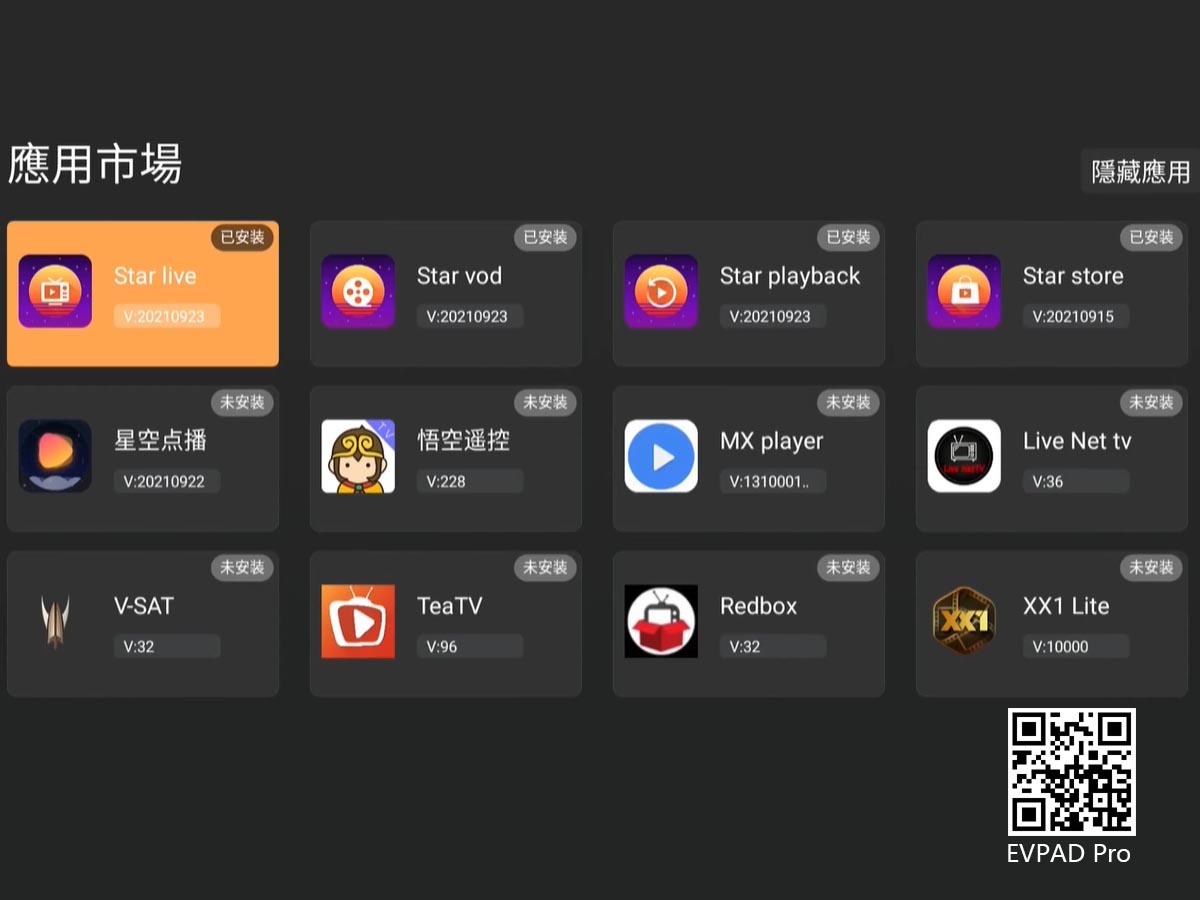
EVPAD TV box. One difference from other brand TV boxes is that its APP download method is more unique. Before, after we installed the EVPAD TV box, set the corresponding options, and use the remote control input on the home page. 6868" can download several basic apps with one click. In EVPAD 3S, it is a series of Mars, such as EVPAD Mars on-demand, and in EVPAD 5Max, it is EVPAD Jupiter live broadcast. But recently EVPAD has made some minor changes, not only has the APPs unified into the "Stellar Series", but also changed the way of downloading APPs.
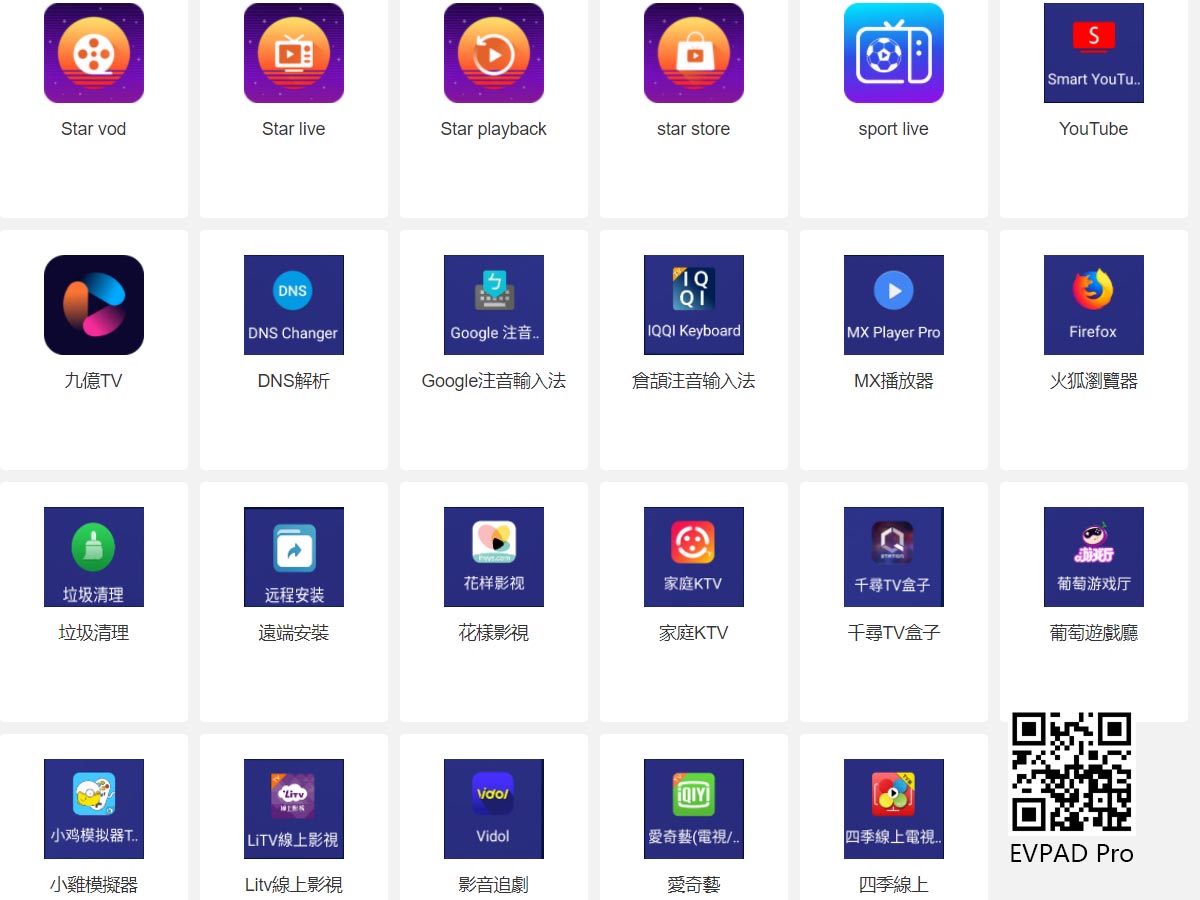
How can we download the EVPAD APP now? If you have a second-generation EVPAD model, such as EVPAD 2S, you can enter the URL: 8989n.cc in your EVPAD browser, and you can download the latest Stellar series APP because you used the Saturn live broadcast before. , Saturn’s on-demand apps will be removed from the shelves and can no longer be used.
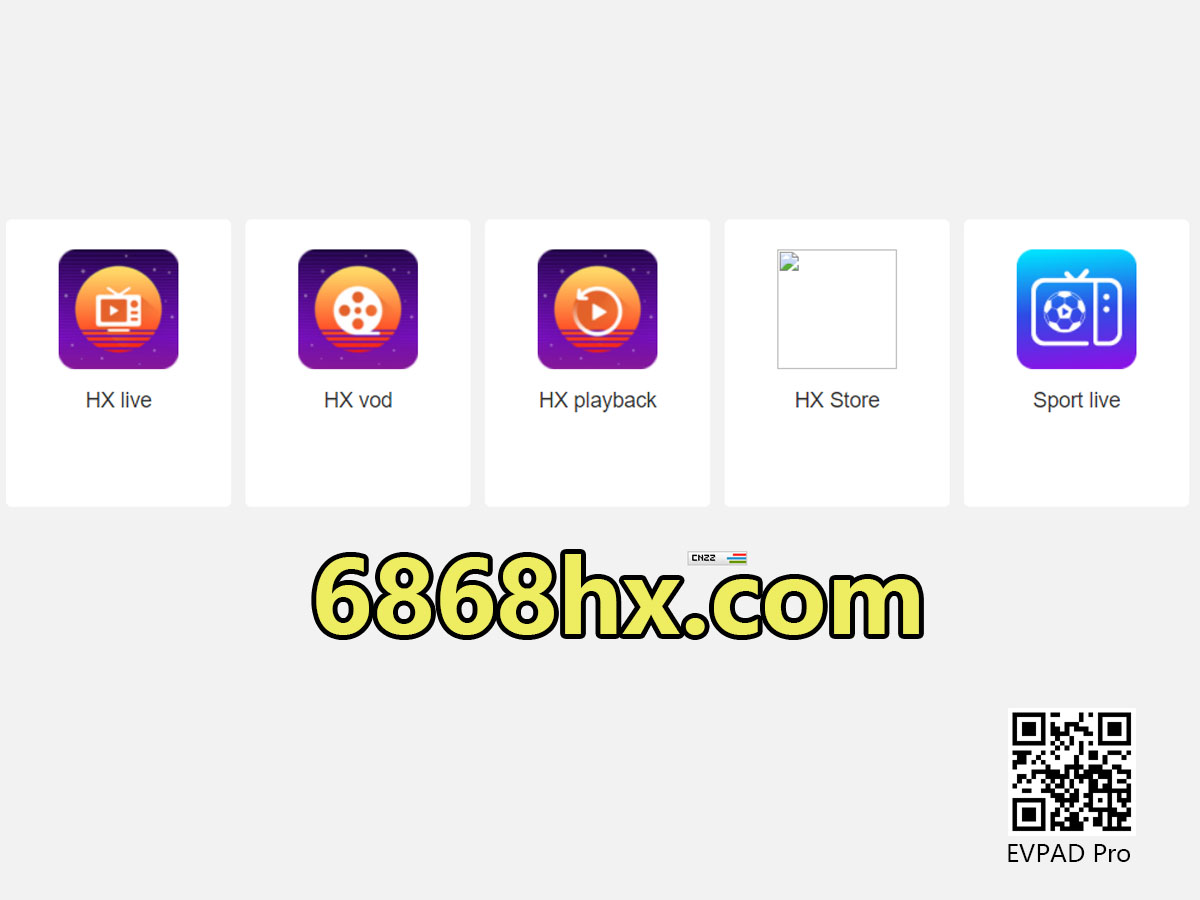
If you have the third and fifth generation of EVPAD TV boxes, you can enter this URL in the EVPAD browser: 6868hx.com, in which there are the latest Stellar series apps, and there are two other apps called "HX Store" and "Sport live", these are the latest apps on the shelves. The previous three generations of EVPAD and the fifth generation of EVPAD used EVPAD Mars live. EVPAD Jupiter on-demand these apps will also be downloaded one after another. Everyone should download the latest "HX Live" as soon as possible. , "HX VOD" and "HX Playback" these apps, so as not to cause unnecessary trouble to you.

If you have the latest sixth-generation EVPAD model, you can enter the URL in the EVPAD browser: 6868jx.com. After entering, there will be two EVPAD APKs available for download, one is called "JX Download" and the other is called " db store", which can be downloaded. The main thing is to download the first "JX Download". After downloading and installing, you can find the "Venus Store" in EVPAD, where you can download the Venus series of "Venus Live", "Venus on-demand" and "Venus Playback" apps, all of which can be used normally.
POPULAR BLOG
- Dove posso guardare gratuitamente le Olimpiadi di Parigi 2024 dal vivo?
- Comprendere gli errori di pagamento con carta di credito: ragioni e soluzioni
- Dove posso trovare il TV Box DIGIBOX D3 PLUS?
- Come installare app su Unblocktech UBox11 per guardare la TV gratuitamente?
- Dove posso trovare il TV Box ufficiale UnblockTech UBox11 Pro?
ARCHIVES







 USD
USD EUR
EUR GBP
GBP CAD
CAD AUD
AUD HKD
HKD JPY
JPY SGD
SGD THB
THB italiano
italiano English
English 繁體中文
繁體中文 日本語
日本語 한국어
한국어 ไทย
ไทย Tiếng Việt
Tiếng Việt Bahasa Indonesia
Bahasa Indonesia Pilipino
Pilipino Français
Français Español
Español Deutsch
Deutsch Português
Português Nederlands
Nederlands Русский
Русский عربى
عربى







