By EVPADPro | 19 June 2021 | 0 Comments
EVPAD TV Box EVAI Voice Assistant Update
EVPAD TV Box EVAI Voice Assistant Update, The latest language version: 2.1.3.1-EV

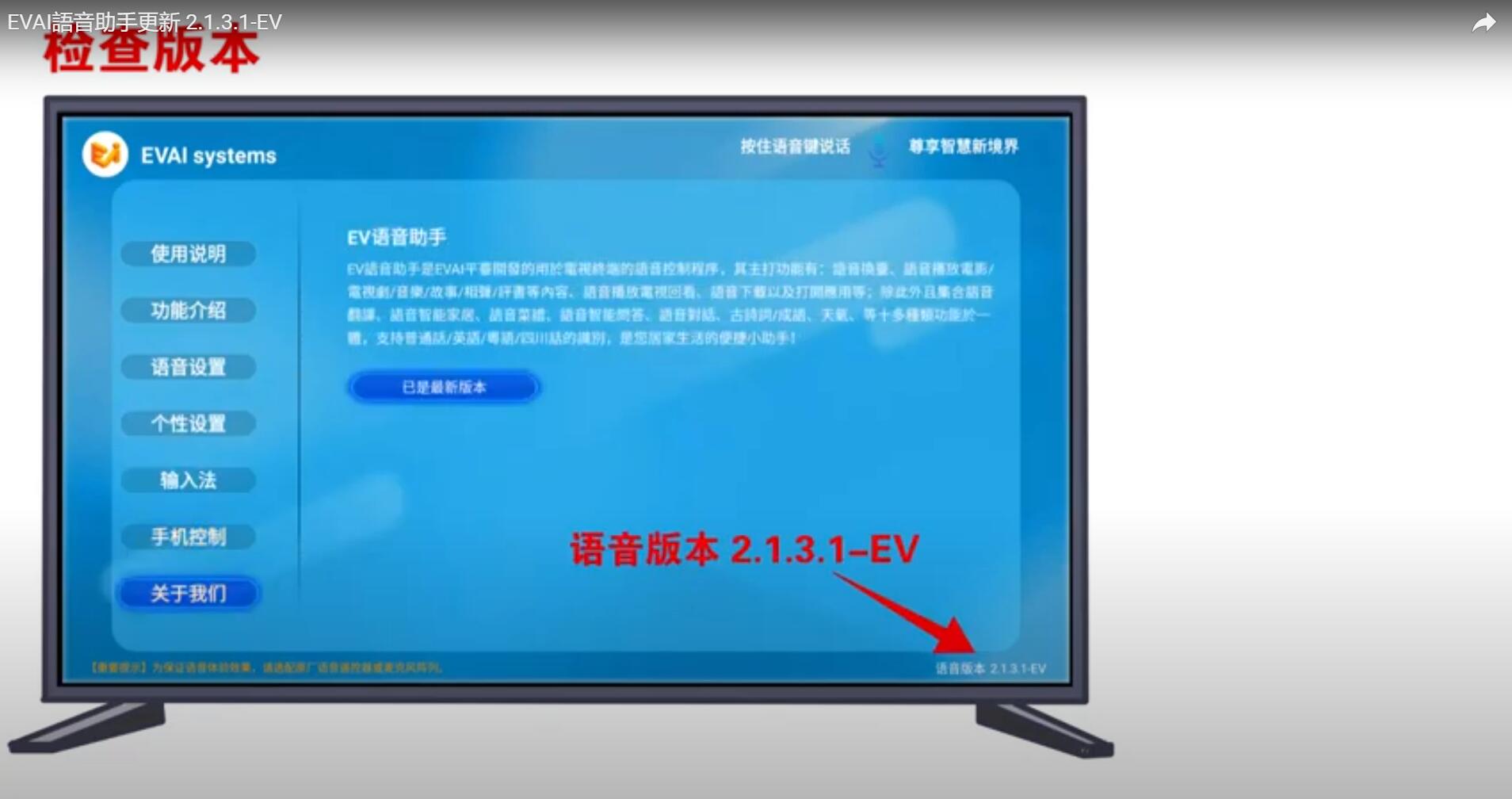
The latest features of EVAI voice assistant:
1. "Language Box" prompt optimization
2. "Voice input method" function
3. Mobile Control APP - "Smart Wizard'
1. "Language Box" prompt optimization

You can use the voice remote control to speak the name of the TV show or movie you want to watch, and the EVPAD TV box will find the resource and play with quick response. That means you can greatly improve efficiency and quickly find the programs you want to watch, instead of having to switch one by one with the remote control as before.
2. "Voice input method" function

Click in turn: "EVPAD main interface" - "Voice" - "Input method" - "Voice input method settings", check "EV voice assistant", you can call the voice input method in each APP, for example, in the Google browser, you can use language input directly, no longer use the keyboard operation, which is also very convenient.


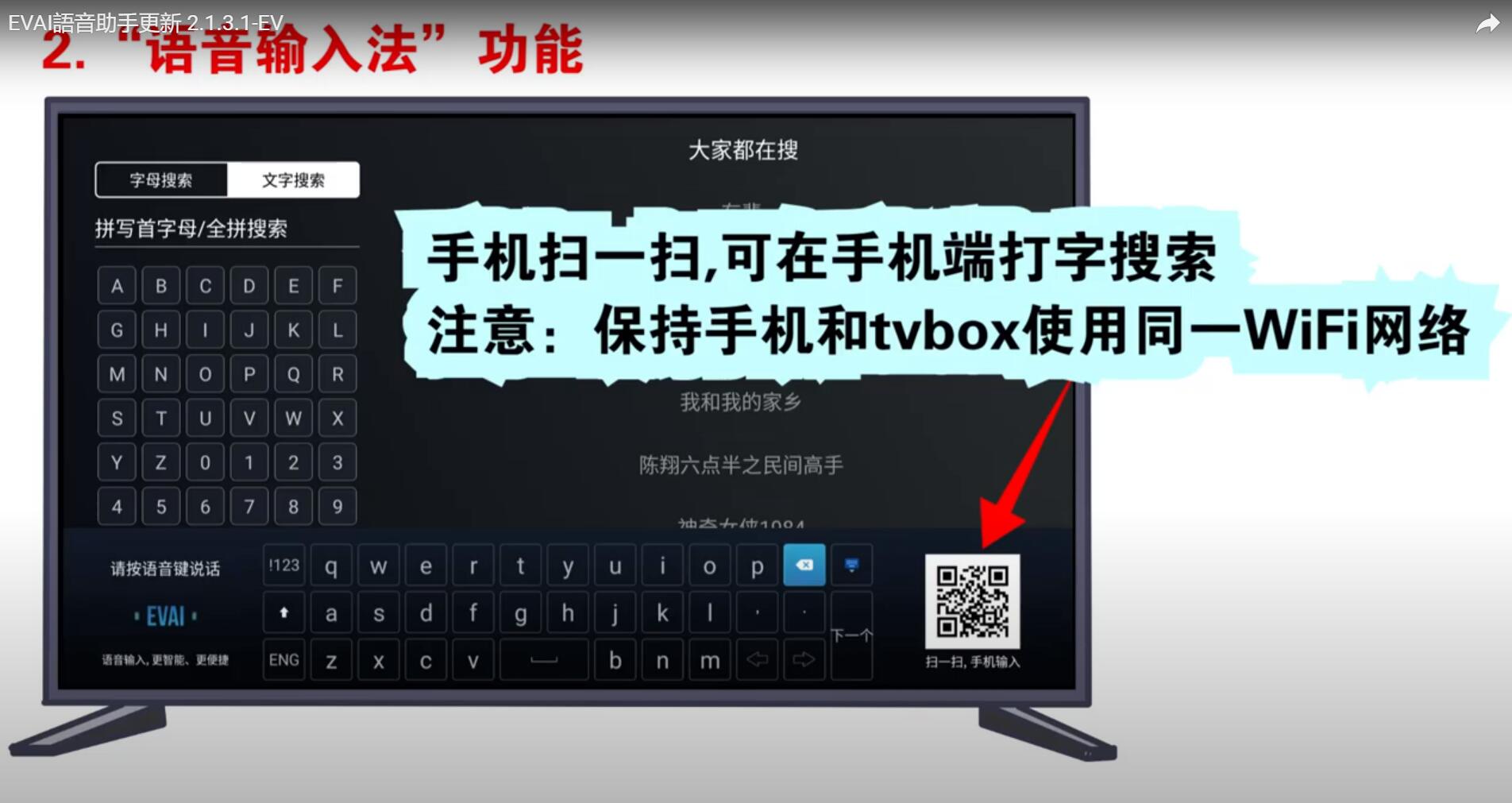

3. Mobile Control APP - "Smart Wizard"
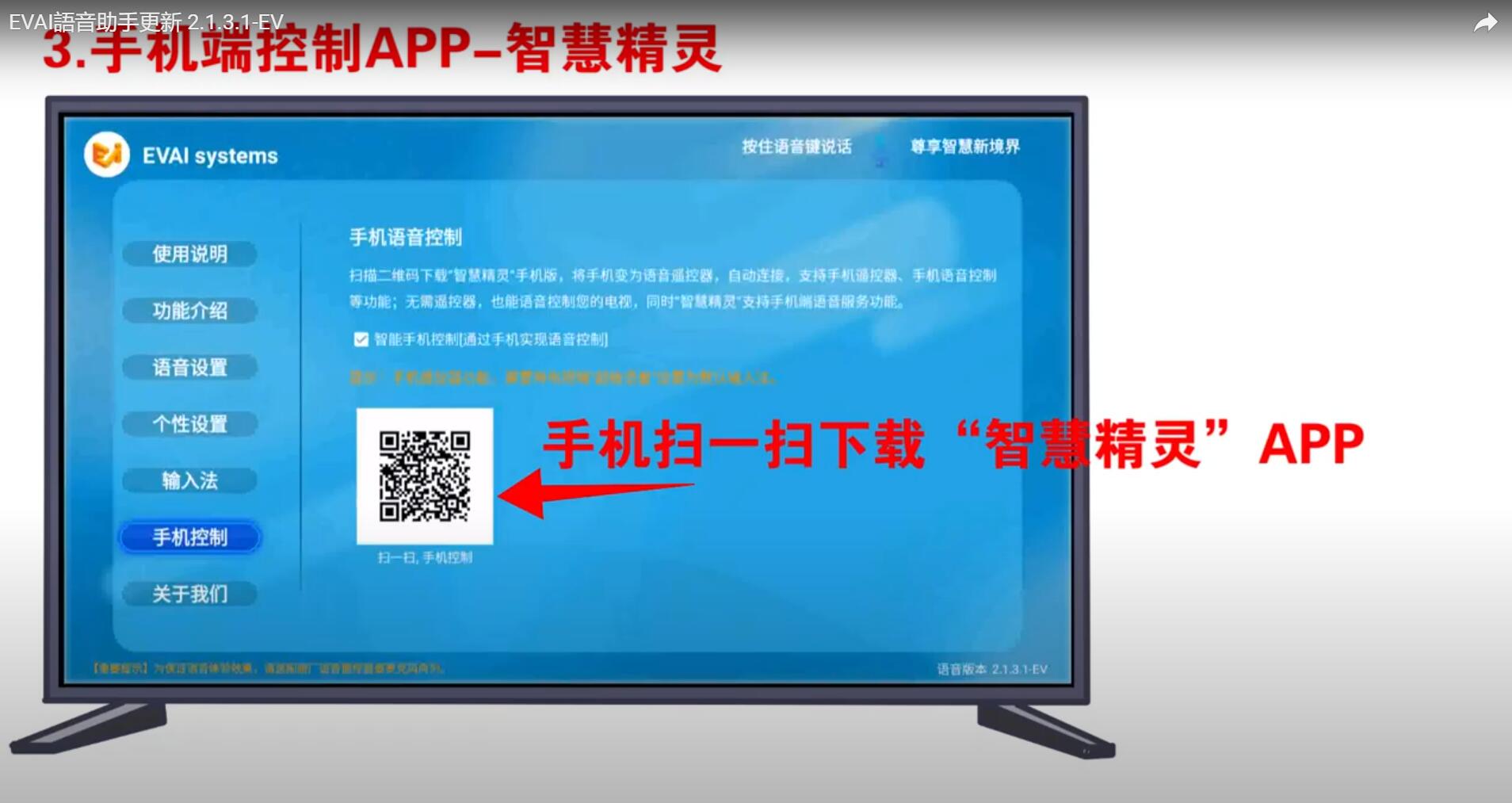
Use your mobile phone to scan the QR code on the picture to install the "Smart Wizard" App, please note that:
(1). Now only supports Android mobile phones.
(2). The mobile phone and the EVPAD TV box must be kept on the same Wifi network so that the "Smart Wizard" App will automatically connect with the EVPAD TV box.
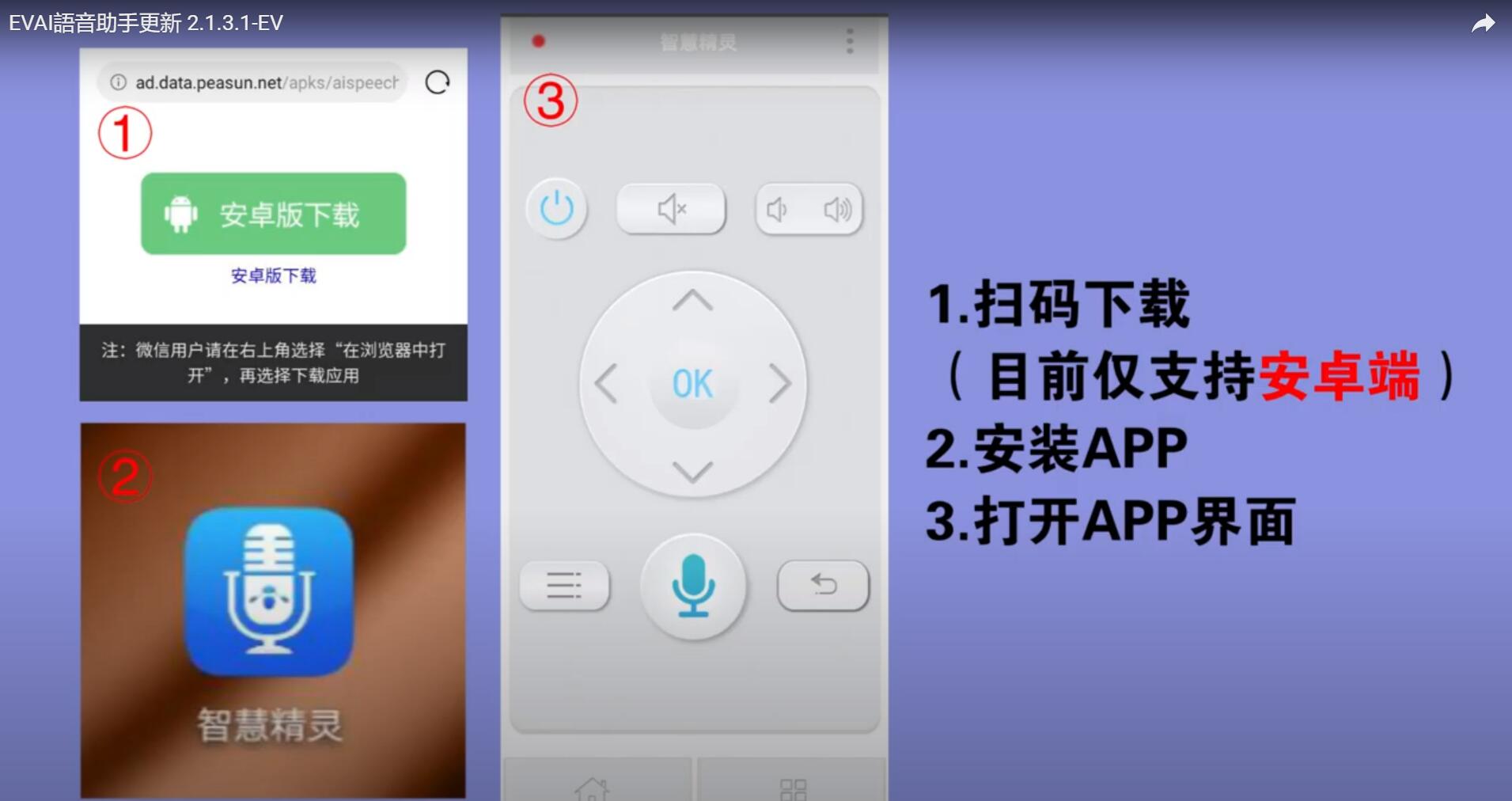
After installing the "Wisdom Wizard" App, open it, you can use the App as a remote control, including regular functions:
Such as power on and off, mute, turn up and down the sound, switch left and right and up and down, back, return to the home page, voice control, etc. . In this way, you are equivalent to an extra remote control.



In a word, the latest TV boxes of EVPAD 5 generations (EVPAD 5S, EVPAD 5P, EVPAD 5Max), compared with the previous 3 generations, have undergone many upgrades, which are smarter and more convenient to use.
Dear friends, you will definitely like it.

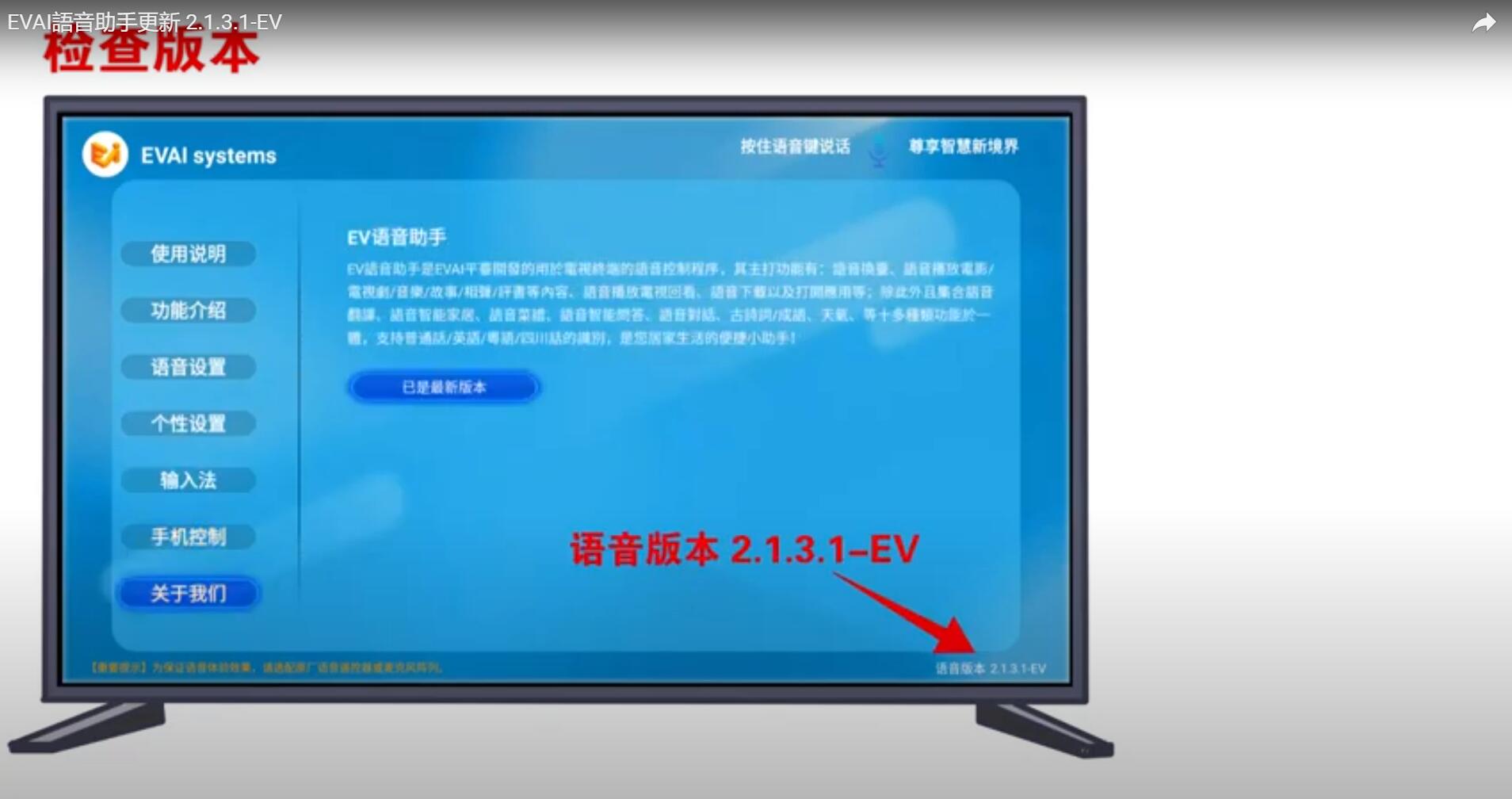
The latest features of EVAI voice assistant:
1. "Language Box" prompt optimization
2. "Voice input method" function
3. Mobile Control APP - "Smart Wizard'
1. "Language Box" prompt optimization

You can use the voice remote control to speak the name of the TV show or movie you want to watch, and the EVPAD TV box will find the resource and play with quick response. That means you can greatly improve efficiency and quickly find the programs you want to watch, instead of having to switch one by one with the remote control as before.
2. "Voice input method" function

Click in turn: "EVPAD main interface" - "Voice" - "Input method" - "Voice input method settings", check "EV voice assistant", you can call the voice input method in each APP, for example, in the Google browser, you can use language input directly, no longer use the keyboard operation, which is also very convenient.


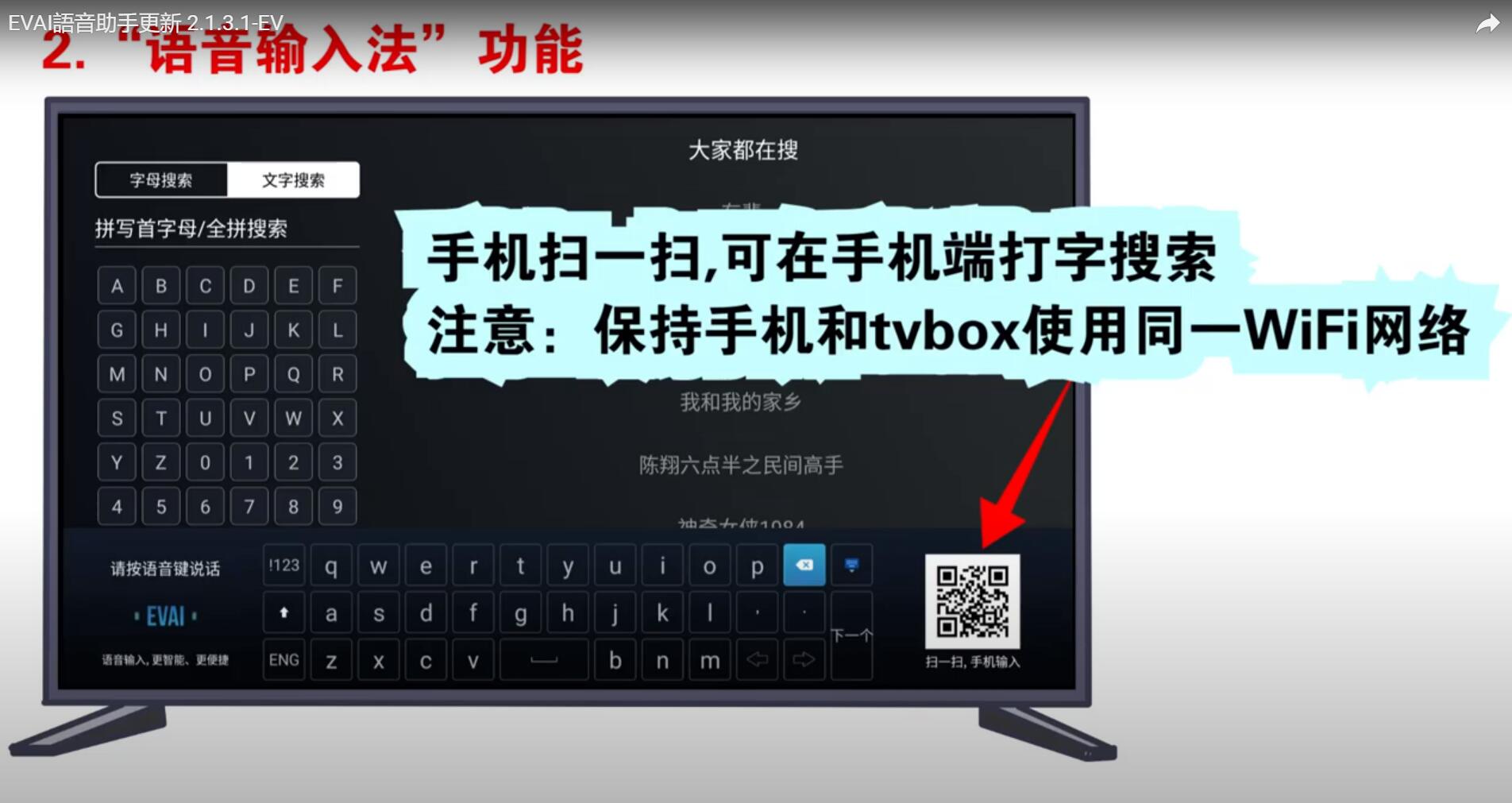

3. Mobile Control APP - "Smart Wizard"
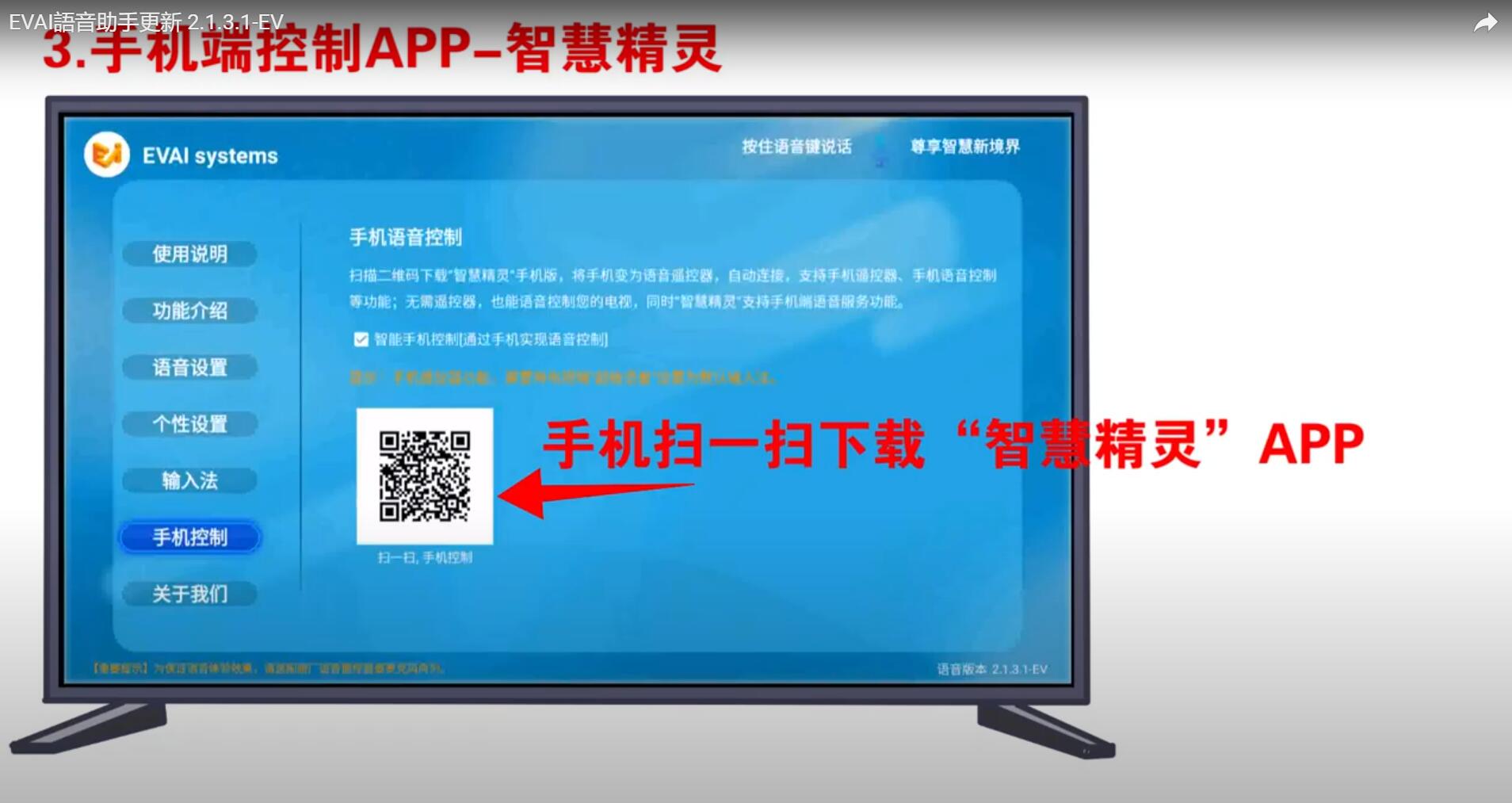
Use your mobile phone to scan the QR code on the picture to install the "Smart Wizard" App, please note that:
(1). Now only supports Android mobile phones.
(2). The mobile phone and the EVPAD TV box must be kept on the same Wifi network so that the "Smart Wizard" App will automatically connect with the EVPAD TV box.
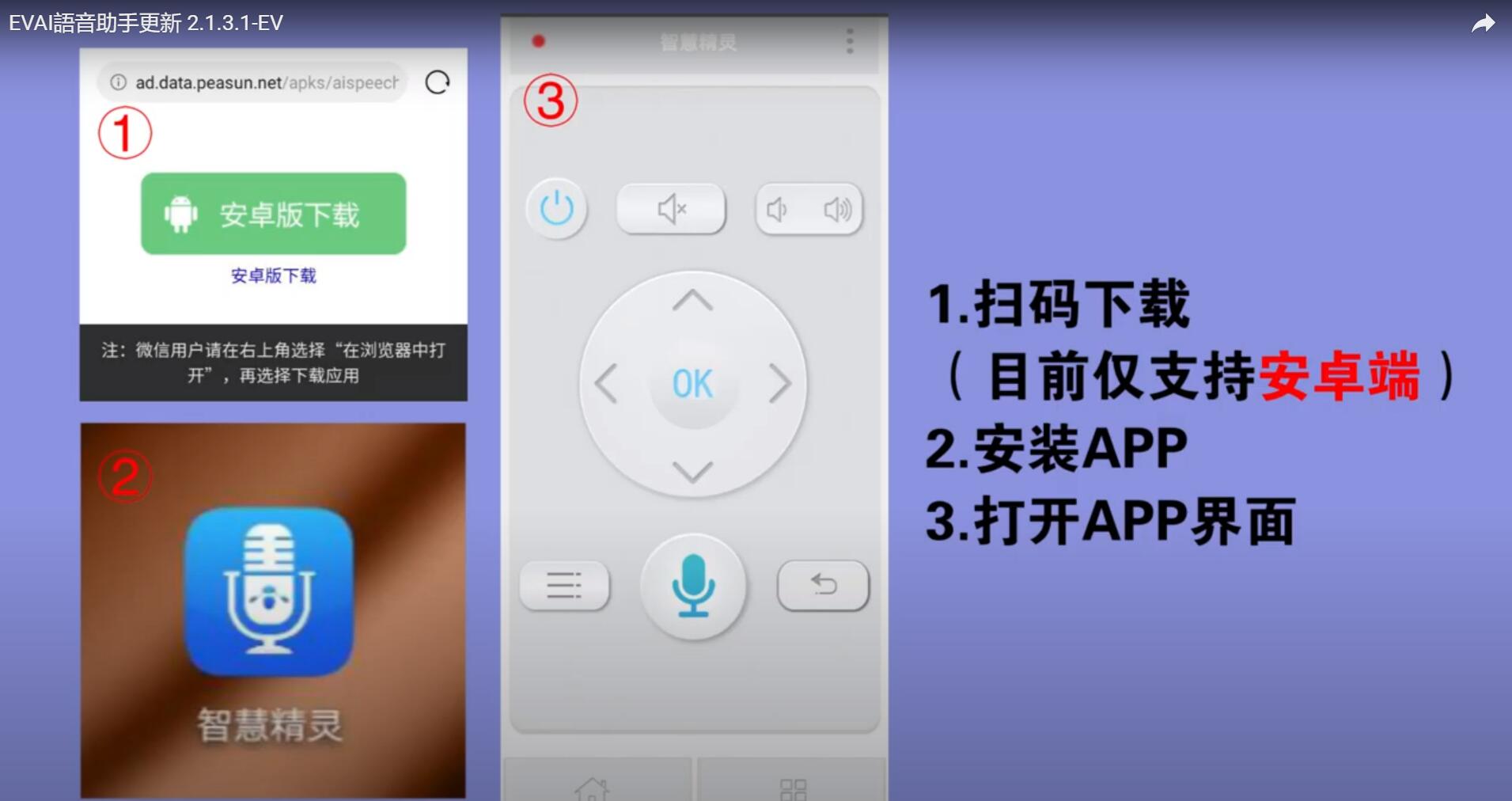
After installing the "Wisdom Wizard" App, open it, you can use the App as a remote control, including regular functions:
Such as power on and off, mute, turn up and down the sound, switch left and right and up and down, back, return to the home page, voice control, etc. . In this way, you are equivalent to an extra remote control.



In a word, the latest TV boxes of EVPAD 5 generations (EVPAD 5S, EVPAD 5P, EVPAD 5Max), compared with the previous 3 generations, have undergone many upgrades, which are smarter and more convenient to use.
Dear friends, you will definitely like it.
POPULAR BLOG
- Scatena l'esperienza di intrattenimento definitiva: oltre 18 app per adulti sui nostri TV Box
- Dove posso guardare gratuitamente le Olimpiadi di Parigi 2024 dal vivo?
- Comprendere gli errori di pagamento con carta di credito: ragioni e soluzioni
- Dove posso trovare il TV Box DIGIBOX D3 PLUS?
- Come installare app su Unblocktech UBox11 per guardare la TV gratuitamente?
ARCHIVES







 USD
USD EUR
EUR GBP
GBP CAD
CAD AUD
AUD HKD
HKD JPY
JPY SGD
SGD THB
THB italiano
italiano English
English 繁體中文
繁體中文 日本語
日本語 한국어
한국어 ไทย
ไทย Tiếng Việt
Tiếng Việt Bahasa Indonesia
Bahasa Indonesia Pilipino
Pilipino Français
Français Español
Español Deutsch
Deutsch Português
Português Nederlands
Nederlands Русский
Русский عربى
عربى







